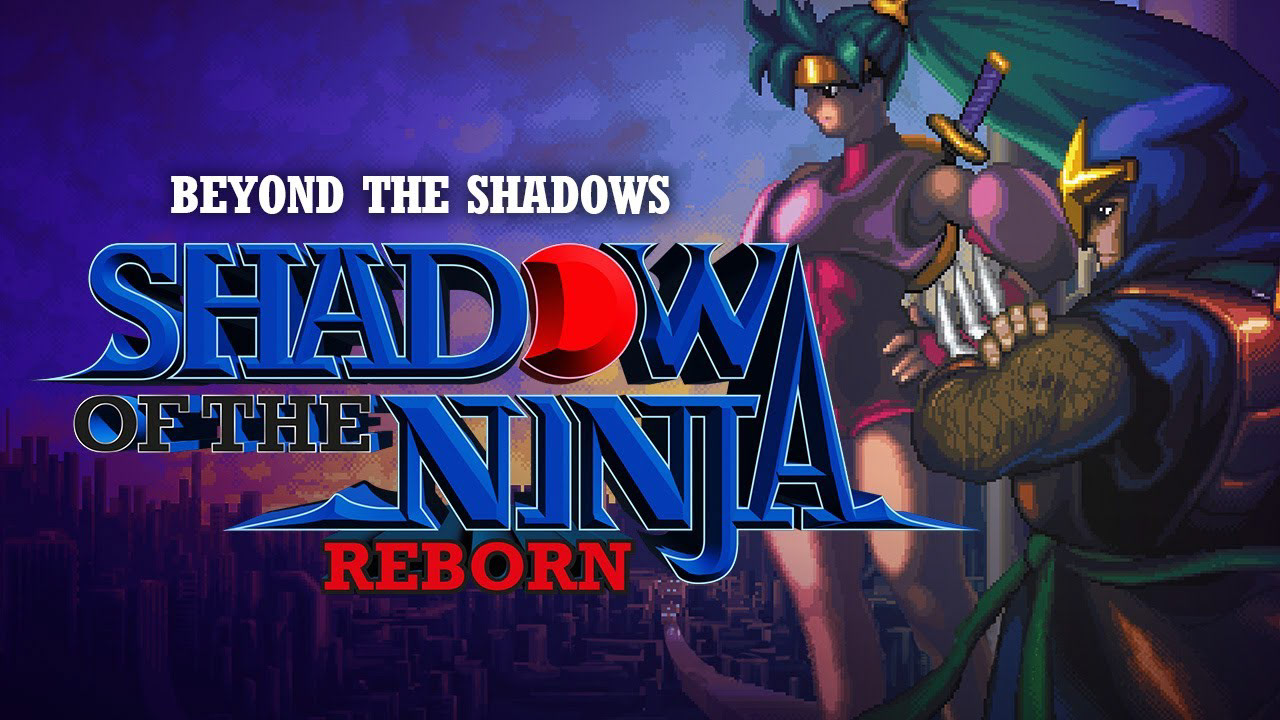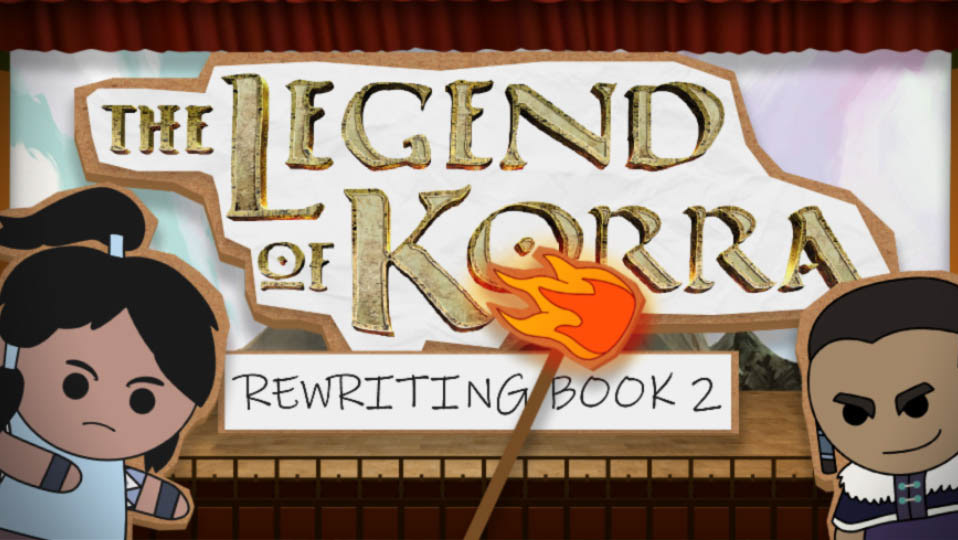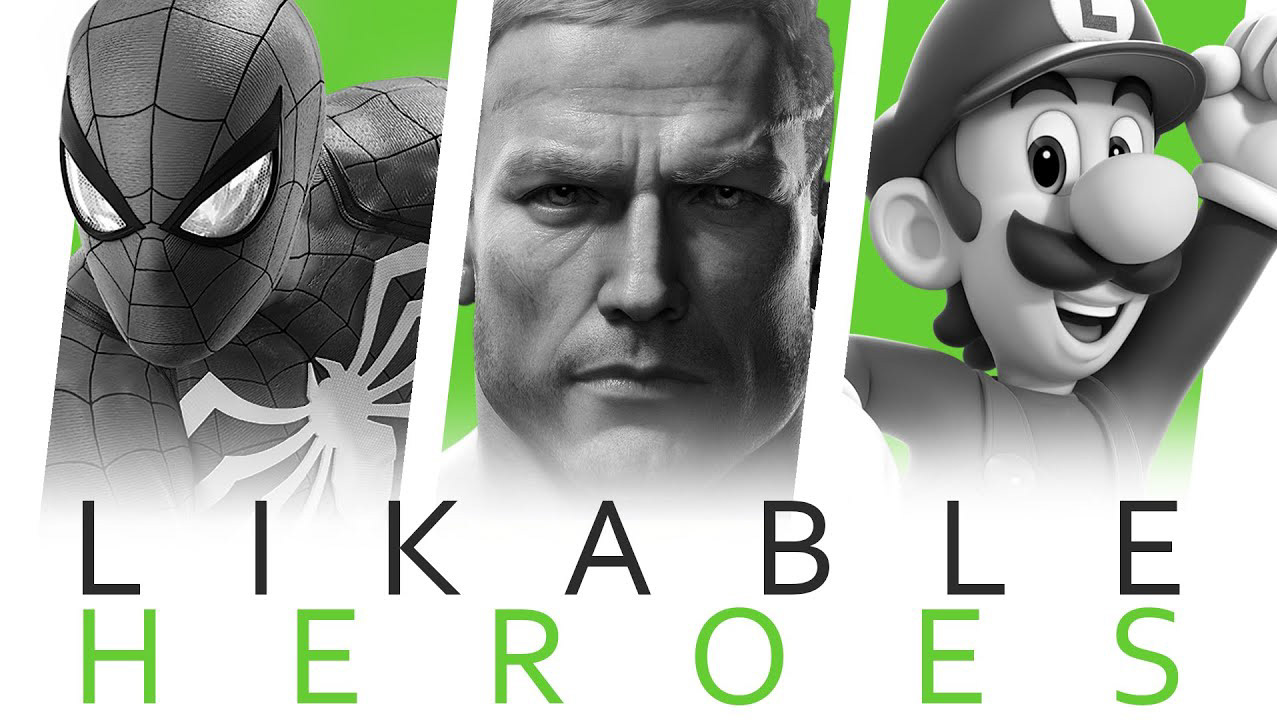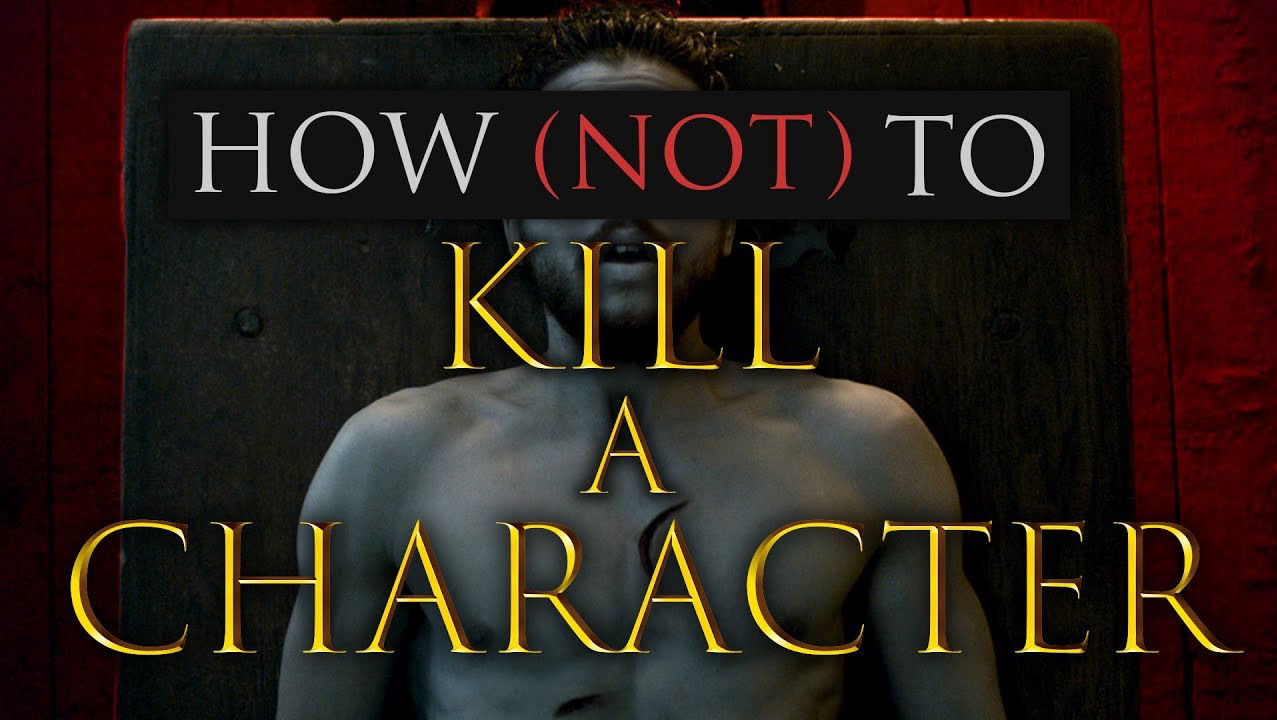I've been working for Matt McMuscles for just about two years now, and for a while his What Happened series has had this beautifully rendered character by Krooked Glasses in a bunch of different poses. I thought it was great, but there was a scene in the beginning of a video where Matt and VaatiVidya were talking and I wanted him to be holding an iPad. So instead of just using one of the established drawings and adding an iPad to it, I had a way crazier idea:
What if I turned this into a puppet?
So I started spending a few hours segmenting the drawings that already existed into the different necessary body parts. Because the poses were drawn from a specific perspective, I had to do a little photoshop work to make them line up properly enough to seem believable for puppet animation.
Stuff where the hands are pointing in a specific direction - especially when you can see the back of the hand - could only really be used for that hand without it looking really awkward.
Once I had the hands and heads split up in a way that felt complete enough, I then spent a few hours figuring out how to use the duik.bassel IK rigging plug-in for After Effects. Duik.bassel is a fantastic FREE suite of inverse kinematics animation tools in After Effects that makes your life a million times easier if you're trying to do something like this. It was also super easy to learn; after two or three tutorial videos I had something simple up and ready to go. Unfortunately, "up and ready to go" was really all I had time for if I wanted to hit our deadline. So that resulted in this:
If you don't know anything about how duik.bassel works or character rigging in general, this probably looks (mostly) fine, but all I see is a chump's chumpy labours. The limbs aren't even totally aligned to the fist in the middle, and the limbs on the right are so improperly scaled that you can't see them.
What a chump.
What a chump.
Worst of all this is something that, after the positive response in the comments, Matt wanted to use for his other editors, and I had only made it in a few hours with a crash course on YouTube.
Switching between faces and hands was done using a series of numerical sliders in After Effects. There was no graphical interface to show what face or hand you were changing to - just that you were changing to something.
Of course, I knew the codes off the top of my head because well... I made the thing. I wasn't creating it with any regard for other users and I definitely didn't know it was going to be received well enough to warrant its use in the future by other people.
I wrote up a quick ReadMe file to explain what the hell was going on in the After Effects project, but it was still very crude and even going back to it now to do this write-up, I'm perplexed at some of the decisions I made. Hindsight is 20/20, but still.
What a chump.
Over time I got frustrated with how unintuitive this thing was, and decided to make a whole new one using some of the techniques and principles I'd learned from my first iteration of the idea. That has resulted in this:
So much better right?!
By implementing duik's sliders and creating a system for parts of the rig to rotate properly, I've created a much easier to understand rig that - hopefully - everyone will have a much more enjoyable time with. Having a visual interface instead of the boring sliders in After Effects makes it a lot more fun to use as well. Instead of having to remember which value is the fist, or what slider you adjust to get the surprised face, you just drag the slider where you want and move on to the next thing. It's so much more intuitive!
The skills I learned making this gave me enough confidence to start developing another rig for a different character that Matt uses for his Mediocre Spider-Matt series. The art, this time done by 2Snacks, was really fantastic. They had actually generated so many poses (likely using a puppet themselves, but I'm not sure) for the character. So many in fact, that it seemed daunting at first to figure out how to use them properly.
So instead of just manually switching between them, I decided to use a similar approach to this newer Skelly Matt puppet rig to create a Spider-Matt "rig" that allowed for easy switching between pose types, and expressions:
Again, a similar approach with sliders allowing for the various poses (at the top) and expressions (at the bottom), allows for a really seamless transition between the over 40+ drawings created for the character. It's a really lovely thing to work with and streamlined the process big time. While this doesn't interpolate motion the same way that the Skelly Matt puppet does, with some simple After Effects expressions and keyframing, you can get some very nice looking stills animation like you see in our Mediocre Spider-Matt on The Amazing Spider-Man 2.
All in, working with these puppets has been some of the highlights of my work over the last two years. They're rudimentary and not as crazy as some of the work you'll see from a lot of animators out there, but the style and simplicity they offer for the videos they're featured in makes for a serious improvement in polish. I'm sure as time goes on I'll look back at these and wonder why I didn't just use the skeleton framework instead of adding a knob for head and body rotation, but that's for future me to get upset about.
All in, working with these puppets has been some of the highlights of my work over the last two years. They're rudimentary and not as crazy as some of the work you'll see from a lot of animators out there, but the style and simplicity they offer for the videos they're featured in makes for a serious improvement in polish. I'm sure as time goes on I'll look back at these and wonder why I didn't just use the skeleton framework instead of adding a knob for head and body rotation, but that's for future me to get upset about.
In the meantime, I feel like less of a chump when I look at these.